If you’re a parent to little ones, you know too well how challenging this year has been, socially distancing from friends and family, and stuck indoors for more hours during the day.
It has taken a toll on little kids, adding more screen-time even if not developmentally suitable.
But as parents trying to adjust to these crazy times, unfortunately, sometimes we have to resort to screens to get through the day. Whether we are working from home, helping our other kids with virtual learning or even homeschooling.

So although not ideal, it makes sense why we turn to more tv, tablets or video games this year.
What else can we do?
How do you help younger children find more independent and creative ways to play at home without screens when you need to multi-task?
This is a struggle I have encountered for years. As a mom with a baby and toddler, as a mom with two toddlers and a newborn, and as a mom managing projects around the house, work and temporarily homeschooling a 4-year-old.
And it was the perfect time to have discovered the Toniebox!
What is the TonieBox?
The Toniebox is a kid-friendly audio system, that lets kids of all ages listen to stories, music and record their OWN tales.

It’s designed for kids to use — a padded bright cube (speaker) with two rubber ears as the volume controls.
The starter set includes:
- Toniebox cube (the actual speaker)
- Tonie (a whimsical character that contains the audio — song or story)
- A special character tonie that contains pre-loaded songs/stories
- A creative tonie let’s your child create the content
- Charging station
- Instructions
Why I love the TonieBox for Kids
I was pleasantly surprised by how enamored my preschooler became with his Toniebox, upon learning the basics.
It’s not only a favorite routine as he winds down for bed, but also an activity he feels comfortable turning to throughout the day — switching songs during a movement break or listening to a pre-recorded message during calm down.

He knows how to use it and enjoys switching the different tonie characters to listen to songs or stories from a classic like Pinnochio, The Little Mermaid or The Lion King.

It has helped me find a few guilt-free minutes for work throughout the day, without overdoing it with screentime. And it does so in an educational manner — because the audio storytelling introduces pre-readers and developing readers to stories and narratives before they can read the words in a book.
Another perk is the imagination and creativity that the creative-tonie promotes.
Not only can little kids make up whatever story they want and save it, you can also have distant family members or grandparents record stories your little one can cherish — an amazing idea to help them feel connected to family they haven’t been able to see in awhile!

Setting up the TonieBox
Although it may seem a little complicated at first, the TonieBox is pretty simple for your child to use, once you get started and load your tonies.
The first step is to charge the Toniebox in the charging station, download the Toniebox app on your phone and connect to wi-fi.
Once the initial set-up is complete you can grab your creative tonie to start adding content — you’ll need to have the app open on your phone or sign-in to your account at my.tonies.com.
How does the TonieBox work?
To start loading your own content, turn on the Toniebox via a press of the “ear”. The square on the box will turn a solid green color letting you know it’s ready to place your creative-tonie on the box to listen.

Listen for a message here before seeing the creative-tonie appear in the app. This is the okay to start recording whatever story, message or song you’d like to load into the system.
I will admit I was a little confused at this point…as I wasn’t sure where to record my message. Did I have to go to my phone’s recorder, save and then upload?
No. Don’t overthink it!
Once the new creative-tonie is loaded onto the app you need to click and navigate to the recording section within the app to record. As soon as you click the red button, it will start recording.
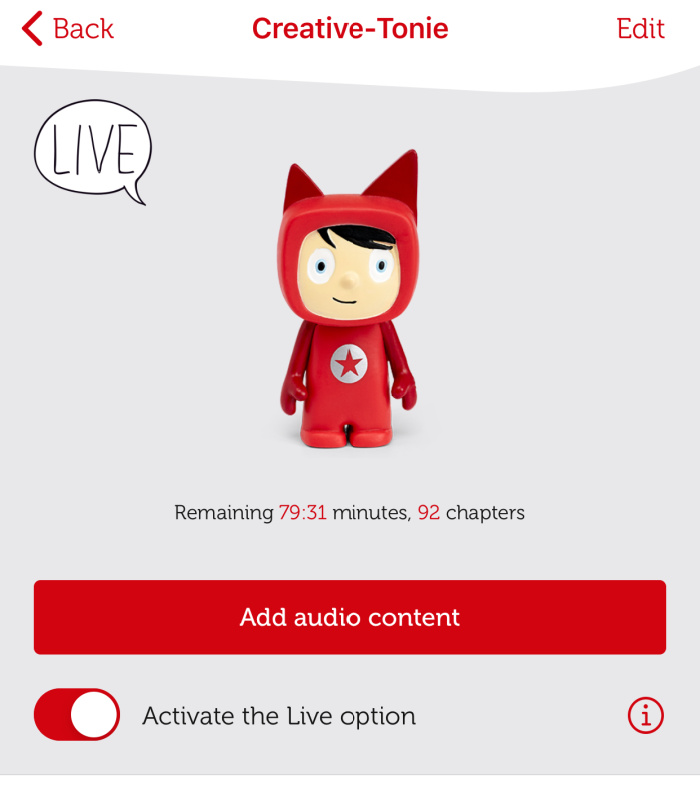
I noticed there wasn’t a pause button, so if you need to take breaks or mess up you’ll have to start over.
But then the recording should be complete. Squeeze one of the ears on the Tonie-box for three seconds and let go when you hear a sound. Place the tonie back on as soon as the light turns a solid green again.
The new content will be played and downloaded to the system.
One thing I did notice, is that there’s no way to skip ahead from story or song on each tonie once loaded — which can be a little frustrating for small children. However, my son has been okay with it so far, as he just prefers to switch tonie characters instead!
All-in-all, the Toniebox is another tool for the overwhelmed parent struggling with too much screen-time indoors.
It helps promote independent play, helps inspire creativity and act as a storytime companion.
Definitely something worth the value for surviving this year at home!
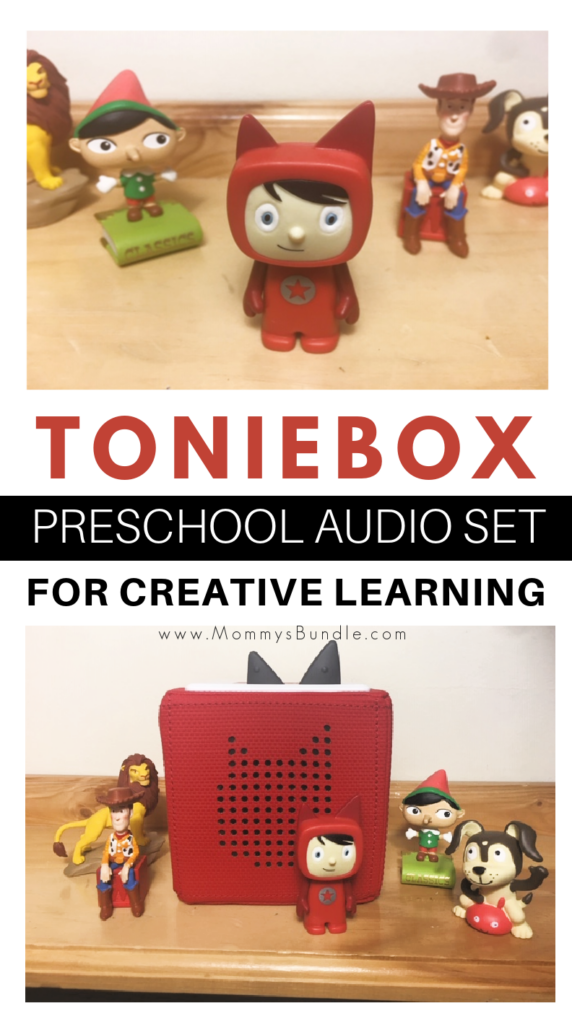
The Tonie-Box has been popular around the globe, and recently launched in the U.S. It’s now available at major retailers. To learn more and see it in action, go here!
I received a complimentary Toniebox set to facilitate my review. All opinions are my own.
Ana, a mom to three rambunctious little boys, has supported hundreds of thousands of women throughout their pregnancy and motherhood journey since 2012 as a blogger and maternal health advocate at MommysBundle.com.
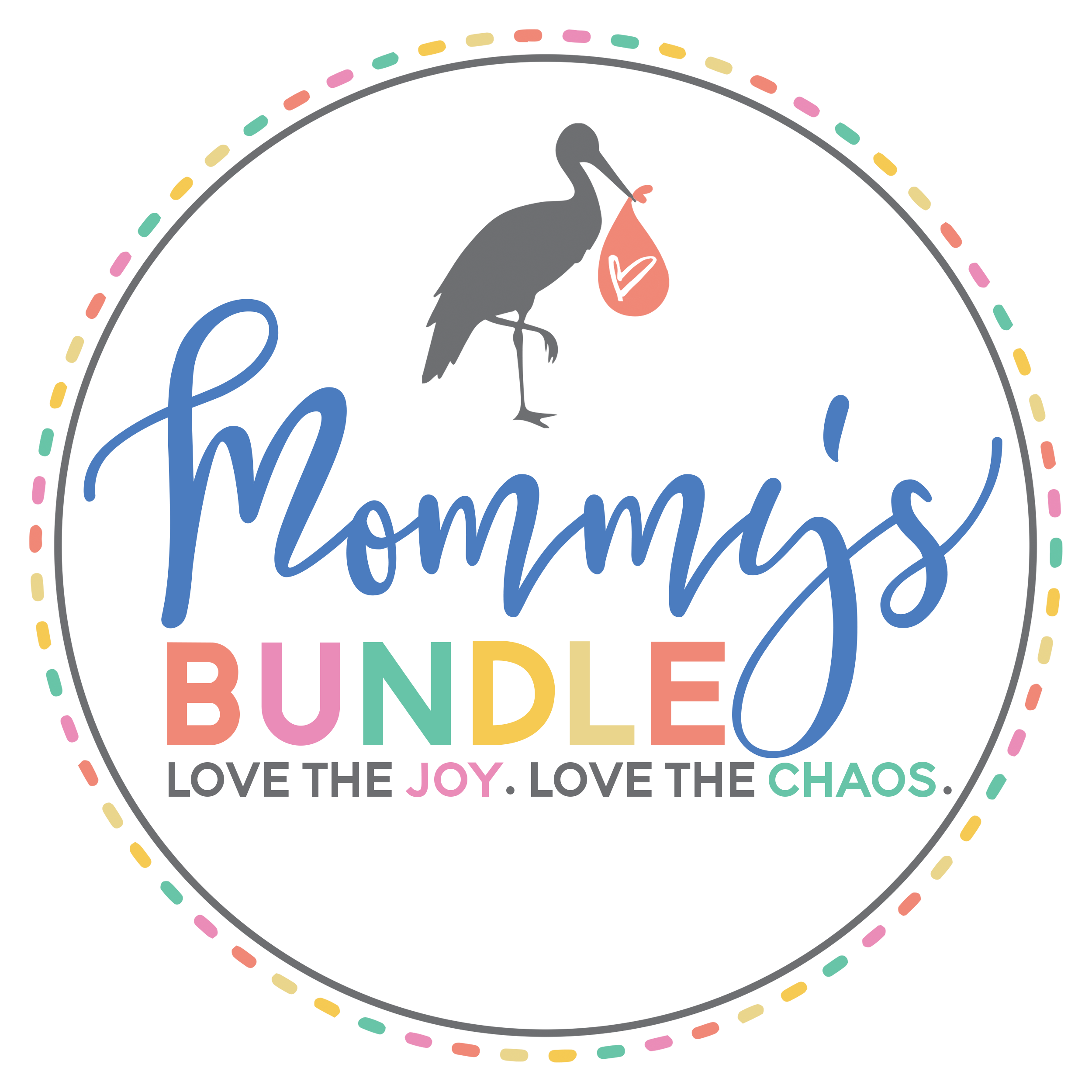



Leave a Reply